Deleting Files That Refuse to be Deleted
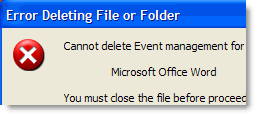
I am sure that most of you who use a computer have run into a file that you cannot delete [Cannot delete file: Access is denied, There has been a sharing violation,
The source or destination file may be in use,
The file is in use by another program or user, Make sure the disk is not full or write-protected and that the file is not currently in use.] Simply put you get the dialog box shown below or similar. This normally happens when there is a process that remains in the background and is still accessing the file you wish to delete. Sometimes you have to restart your computer in order to get rid of the file, other times you can't get rid of the file at all. There is a solution to this problem, Unlocker.
"Unlocker is an Windows Explorer extension allowing you with a simple right-click on a file or folder to get rid of error message such as error deleting file or folder, cannot delete folder: it's being used by another person or program."
Comments/suggestions are welcome. :)
Unlocker 1.8.3 - Download Here








No comments:
Post a Comment